H265 vs H264: Noticeably faster render times on a low-end PC with Da Vinci Resolve 17.4 (with screenshots)
Earlier this week I saw this video pointing out that the recent DaVinci Resolve 17.4 update now includes an H265 codec option in the free version of Blackmagic Design’s popular video editing software.
My understanding is that the H265 codec enables the software to off-load some of the rendering work to a GPU, using HW acceleration to process video faster. I wanted to test if the H265 code made an appreciable difference in rendering times on even a below-spec laptop.
The quick answer is yes. My render time went down from 2:26h to 1:41h for a 1080p video, or approximately 30%. This is an understated but important feature improvement to DaVinci Resolve.
Background & Setup:
In simple terms, my understanding is that the main difference between the H264 and
H265 codecs is in how they process video data in hardware. H264 relies primarily on the CPU
to do the computing, whereas H265 offloads most of the work to a GPU.
I shoot/edit video a recreational basis, so I don’t
have a dedicated high-spec machine for the task. I edit on an old Dell Inspiron 13 running Windows 10 on an i3-7100 CPU with 8GB RAM, 500GB
SSD and the stock integrated Intel HD620 GPU.
These Inspiron 13 specs are far below the minimum requirements for DaVinci Resolve, but it runs enough to edit & render HD
1080p content - its just really slow. For context, I first learned digital video editing around 2000
with Sonic Foundry Vegas Video LE, an 8mm camcorder, and an ATI All-in-Wonder
card in a self-built Pentium mini-tower with 128Mb of RAM - my sense of ‘slow’
is rooted in that history. For me, its better I can edit/render slowly than not at all.
Test & Results:
For the test, I used a simple real-time bike ride video I shot in on a smartphone + gimbal in 1080p and minimally edited in DaVinci Resolve 17.3 to add titles
and join two clips. Its a long video but has lots of pixels moving continuously through the frame. It was rendered with the basic Youtube 1080p preset that used only H264.
The differences between the render times between DaVinci Resolve version 17.3 (H264 only) and version 17.4 (H265 option) for the Youtube 1080p preset was significant:
DR 17.3 (H264 codec) = 2:26h
DR 17.4 (H265 codec) = 1:41h
DR 17.4 (H264 codec) = 2:12h
This was a 45 minute difference in posted rendering time, cutting the time down from 2 hours 26 minutes to 1 hour 41 minutes: a noticeably shorter time. I imagine performance differences would be more obvious and appealing on
systems with more RAM, CPU capacity, and better dedicated GPUs. Of course, if you just set it to render before you go to sleep, you probably won't notice the benefit.
It was interesting to see that DR 17.4 rendered the same file 14 minutes slightly faster than DR 17.3 using the H264 codec. Its not much faster, and may be attributable to other optimizations in the software. Or just that my PC had less background activity going on at the time. I did notice however that in 17.4 renders my slide-in titles were cut-off vertically, but static titles were ok, so its possible that older projects may need some adjustments in the new version. Otherwise, I didn't notice any differences in output image quality.
Image of Render Times: H264 in DR17.3, H265 in DR17.4, H264 in DR17.4 (Youtube 1080p preset):
There were some interesting performance differences between CPU and GPU when rendering in H264, but less so under H265.
The following screen shots show how the H264 and H265 codecs
split the rendering workload in DaVinci Resolve 17.4
on my below-spec system.
DaVinci Resolve 17.4 (H264 codec):
- Generally, the CPU is doing most of the work, with the GPU operating at low/medium capacity.
H264 Codec Image 1: rendering just the main video track, the CPU load is high (93-100%), and GPU sits around 32-35%
H264 Codec Image 2: rendering video + title track, the CPU load drops (83%) and GPU load rises (72%)
DaVinci Resolve 17.4 (H265 codec):
- The main difference appeared to be that the GPU is consistently working at high capacity with little variation in the load on the CPU and GPU throughout rendering main video and/or title tracks.
H265 Codec Image 1: rendering just the main video track, the CPU load is medium (55%) and GPU load is high (91%)
H265 Codec Image 2: rendering main video + titles track, the CPU load is also medium (55%) and GPU load is high (86%)
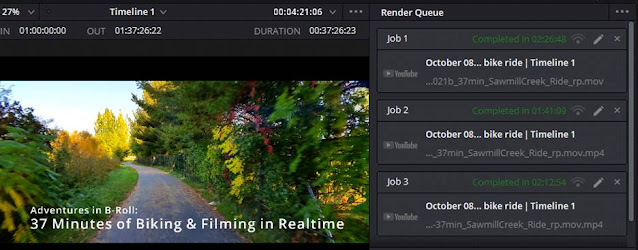






Comments